Schedule your FREE demo today!
Schedule a FREE demonstration or ask any question. We’d be happy to help.
[gravityform id="4" title="false" description="false"]eDiscovery Software | eDiscovery Collection Software | Pinpoint Labs

The digital age has ushered in an era where the mastery of electronic data identification, collection, and analysis is paramount for legal professionals. Recognizing the critical importance of this skill, the University of Florida Levin College of Law has been pioneering education in electronic discovery (eDiscovery). This program equips law and paralegal students with the necessary tools and knowledge to proficiently manage the vast streams

Pinpoint’s VP of Sales Shane Havick’s LinkedIn post, “To Hash or Not to Hash,” navigates the meticulous world of litigation, illustrating the shift from the manual diligence of document management to the digital precision of maintaining data integrity. Havick reminisces about the painstaking process of document replication for cases where even the smallest detail could tip the scales of justice. This dedication underscores the critical
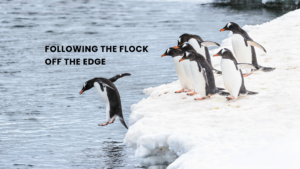
In the labyrinthine world of digital forensics and eDiscovery, there are often overlooked details that can significantly impact the defensibility and accuracy of evidence collection. One such detail lies hidden within Microsoft’s M365 ecosystem, specifically within SharePoint and OneDrive: the hash type known as QuickXor. What is QuickXor? QuickXor is a hashing algorithm designed by Microsoft specifically for its M365 offerings, especially SharePoint and OneDrive.
Google Docs is a popular cloud-based office suite that offers users features and capabilities. One of the key benefits of using Google Docs is the ability to collaborate and share files with others in real time. However, when files need to be collected for eDiscovery or forensic purposes, it’s essential to have a process in place to ensure that downloaded files are authentic and have

Originally published in February of 2023. Updated on April 11, 2024. As companies continue to embrace cloud technology in the workplace, understanding where important employee content is stored in the cloud has become crucial. In a legal dispute, eDiscovery—the process of locating and producing relevant data—is critical. This post discusses the top eDiscovery sources for locating vital employee content in the cloud, incorporating recent developments
Pinpoint Labs SharePoint Collector has been a trusted tool for SharePoint eDiscovery projects among legal and forensic IT professionals for over a decade. Its versatility and ability to run as a portable application without installation, preserve file timestamps and metadata, and establish a chain of custody are just some of the reasons for its popularity. SharePoint Collector also collects data from 23 different SharePoint list

Completing Mac forensic collections can be a challenge. Many digital forensics and legal IT professionals are concerned when they need to collect data from Mac systems for the following reasons. Finding an application that runs natively across current macOS operating systems Finding an application that can run from an external device without installation Macs with encrypted drives require a live acquisition Difficulty pulling a drive

Pinpoint Labs is proud to have the opportunity to again participate in the University of Florida Levin College of LAW EDRM conference. The University of Florida EDRM E-Discovery Conference this year provides pathway for attorneys, paralegals and support professionals to move beyond simple keyword searching to basic data analytics. Come join us to see how simple tools such as near duplicates analysis, automatic document grouping,
MURRAY, NEBRASKA (PRWEB) MAY 31, 2016 “Pinpoint Labs is grateful to its clients who have continued to provide support within the past decade,” says Jon Rowe, president and chief executive officer, Pinpoint Labs. “As we have encountered challenges during our collections, we have applied software development techniques to create portable technological tools that were easier to use and could quickly identify relevant eDiscovery data. Looking
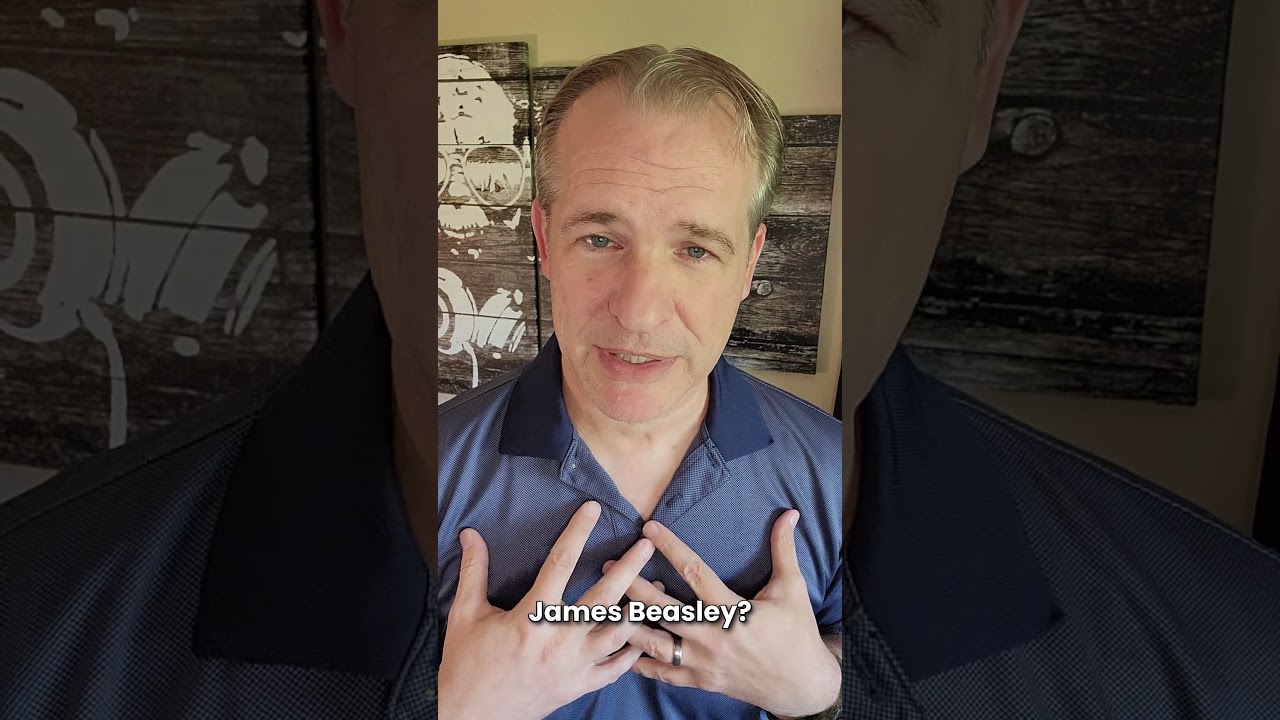
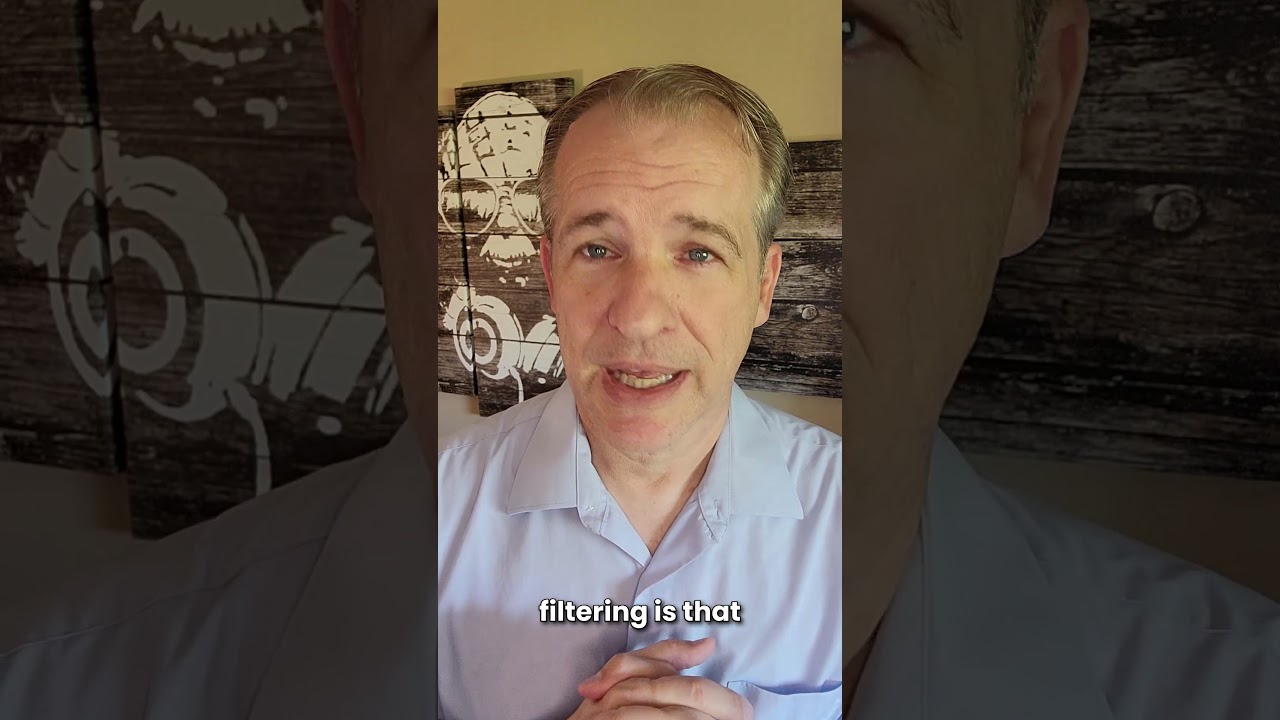
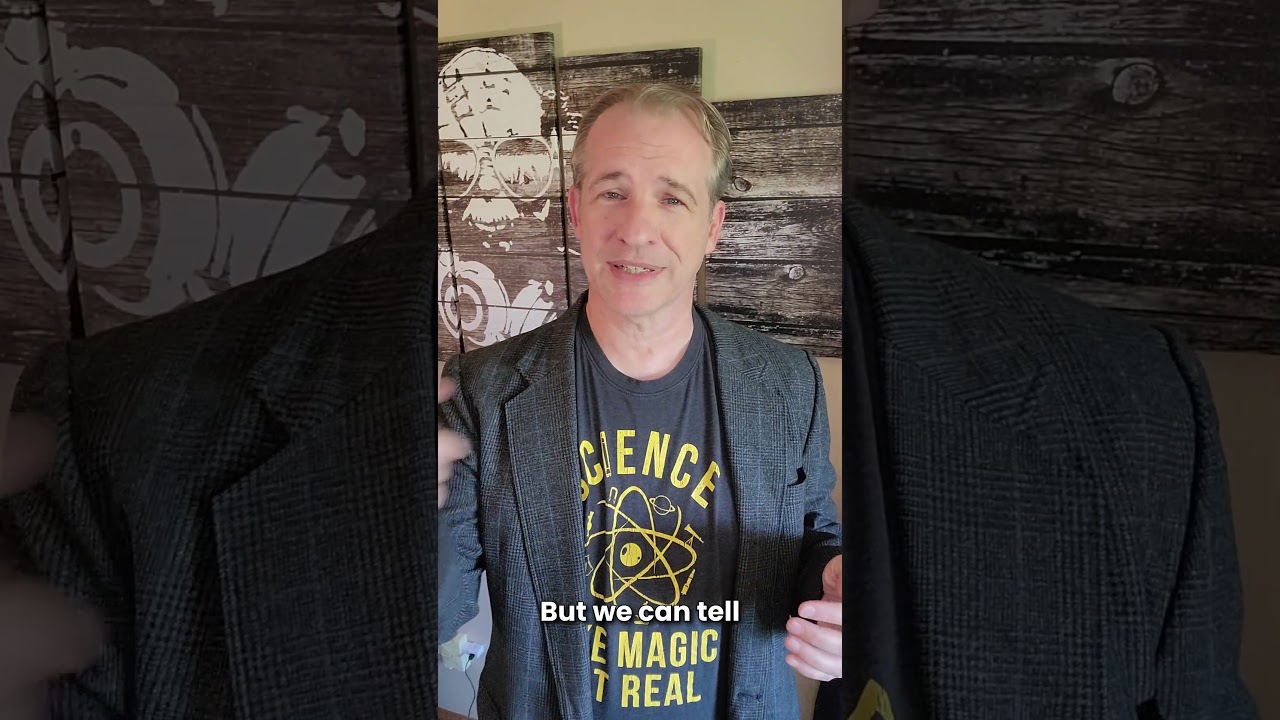
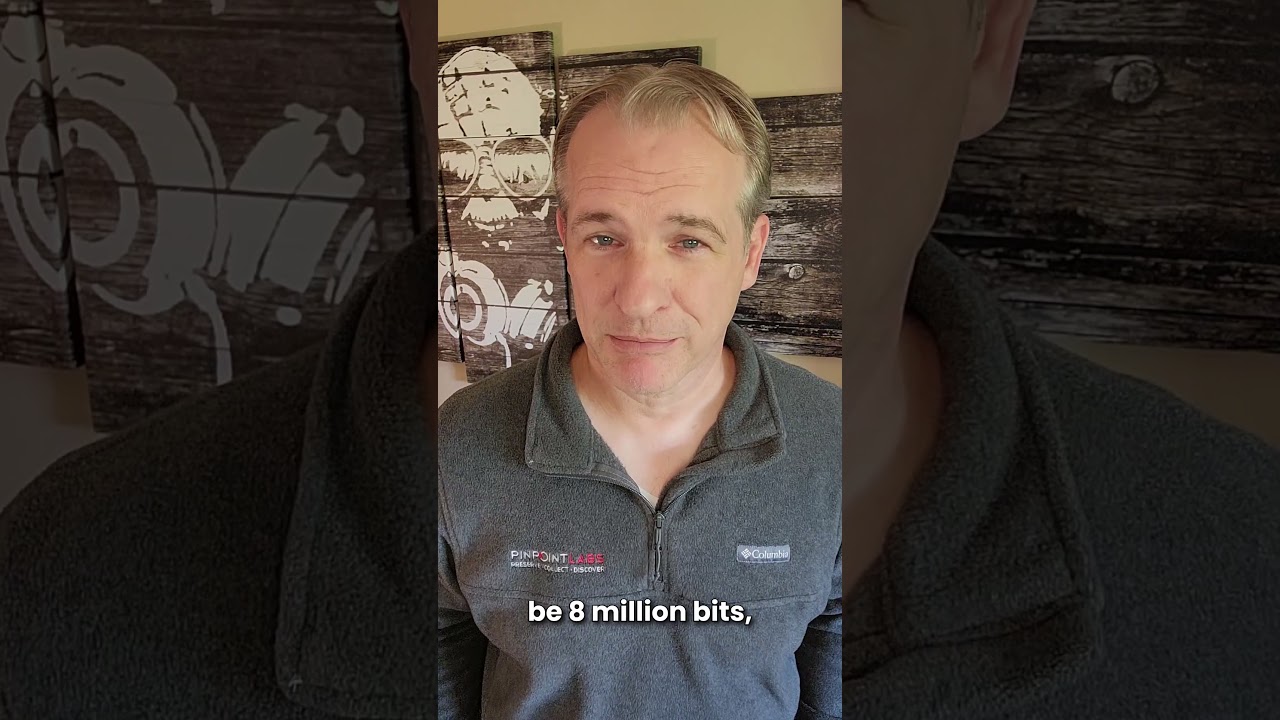
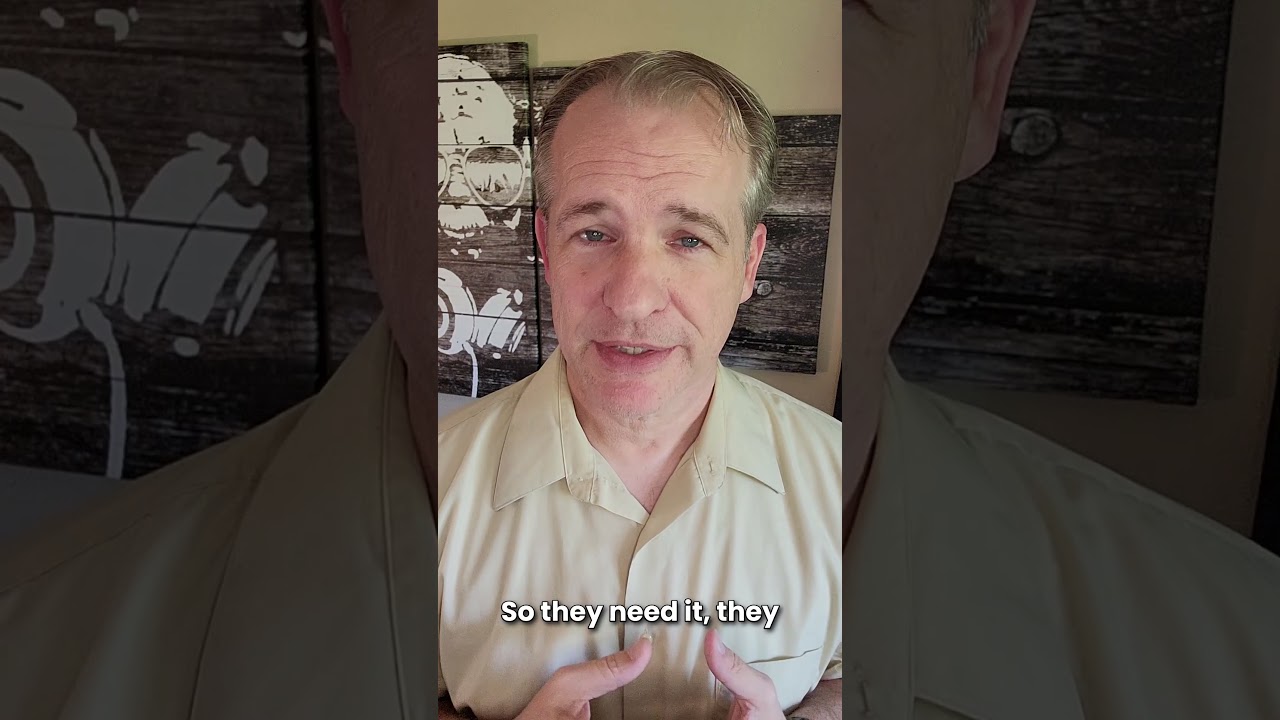
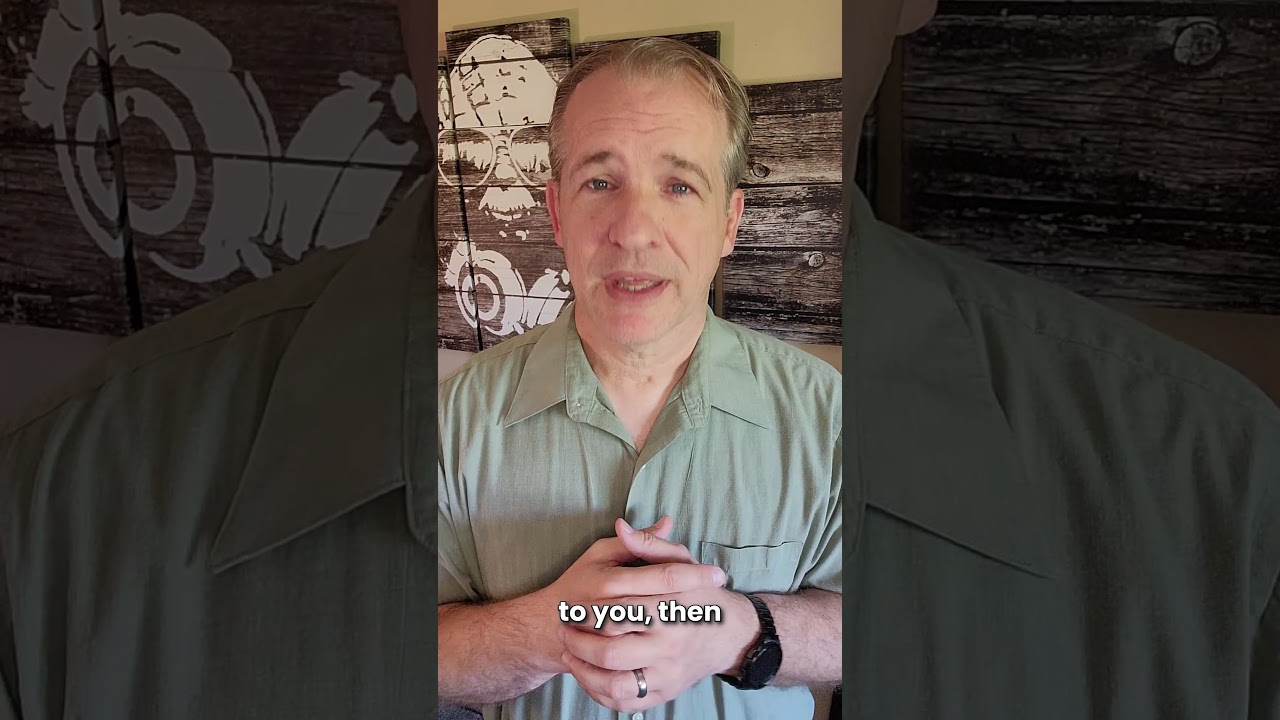
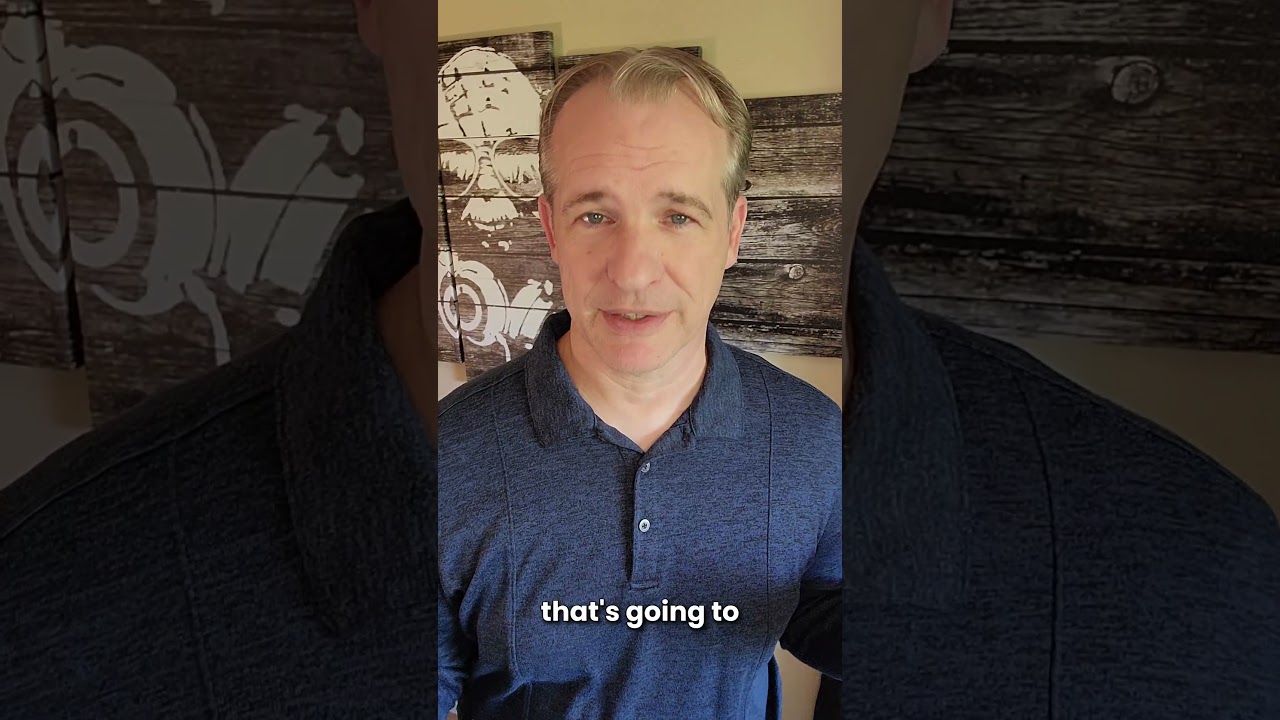
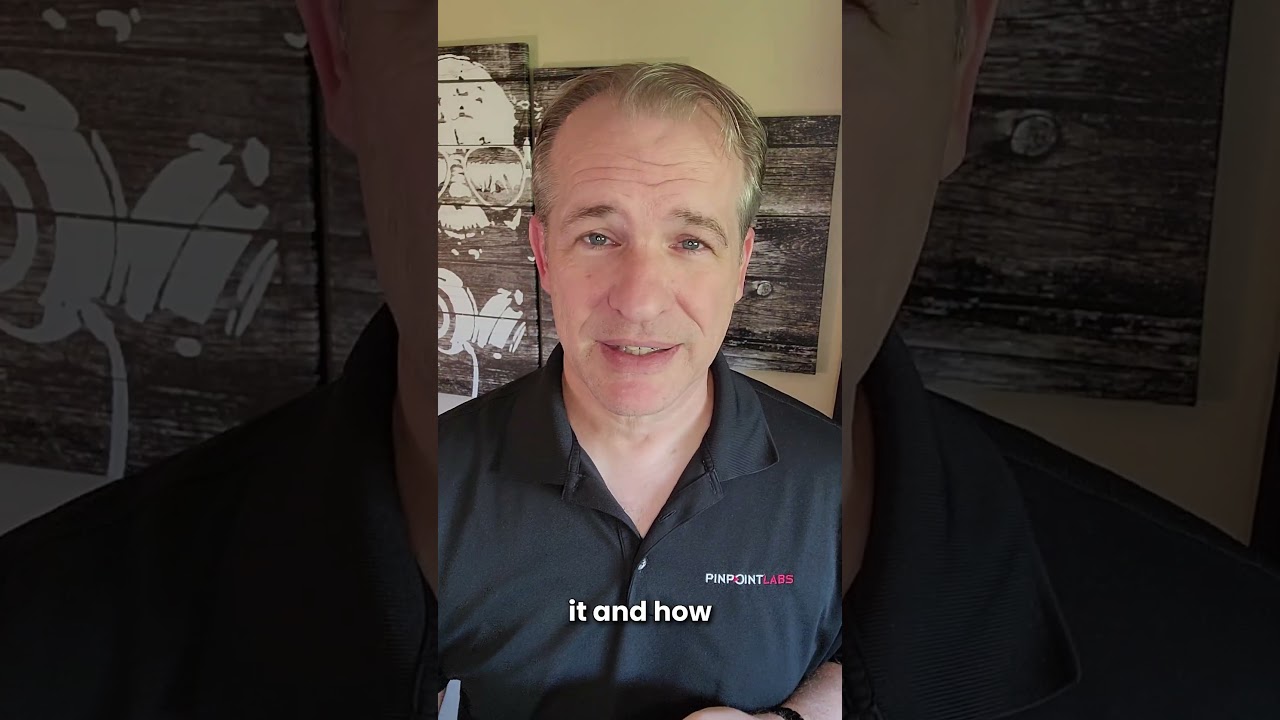
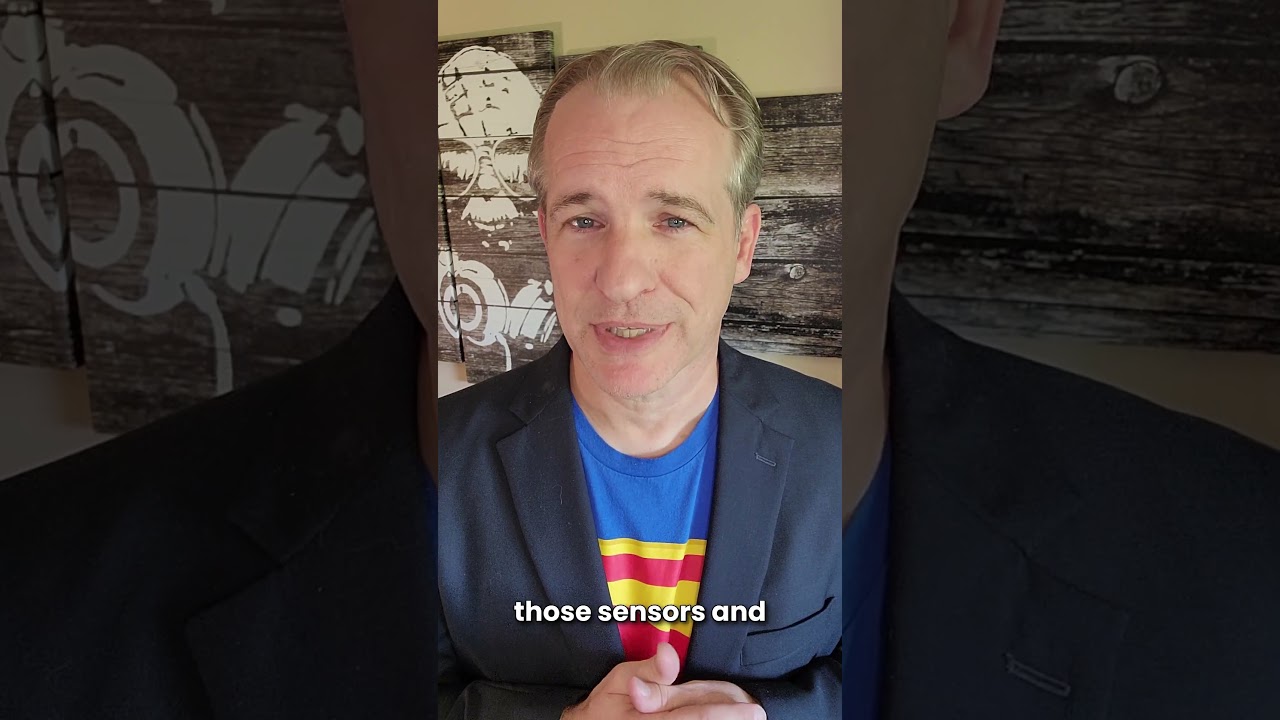
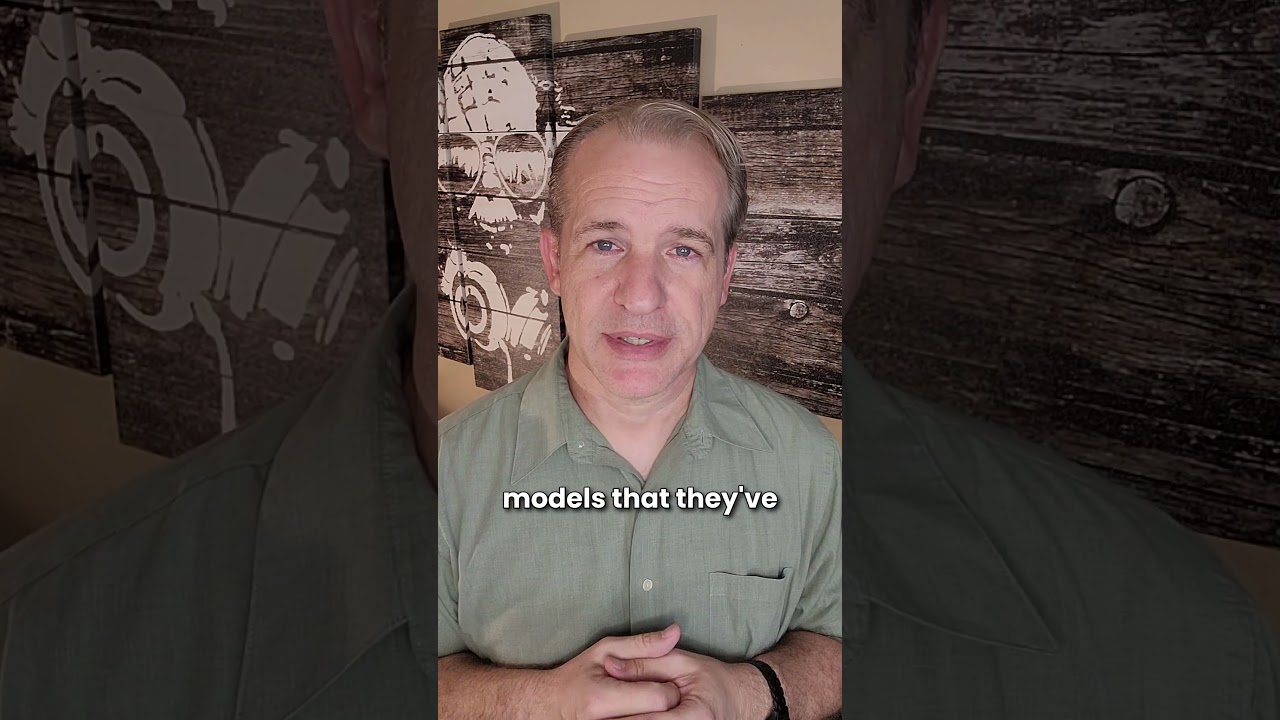
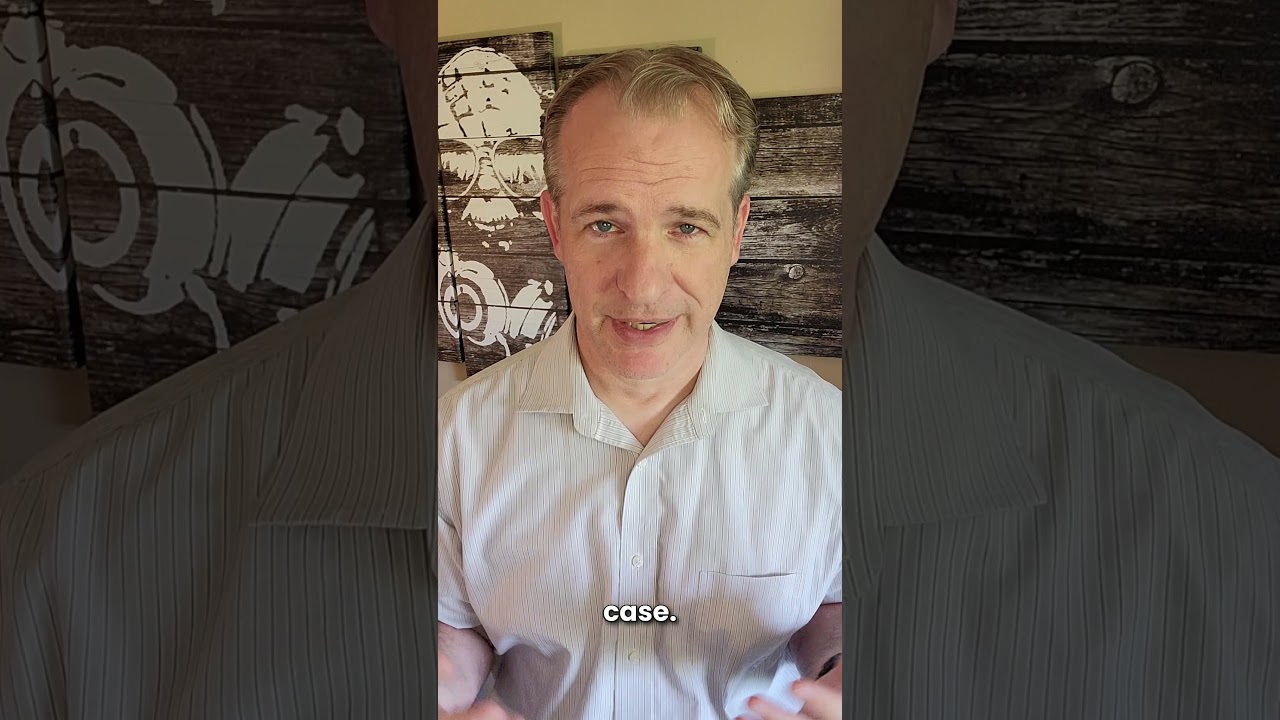
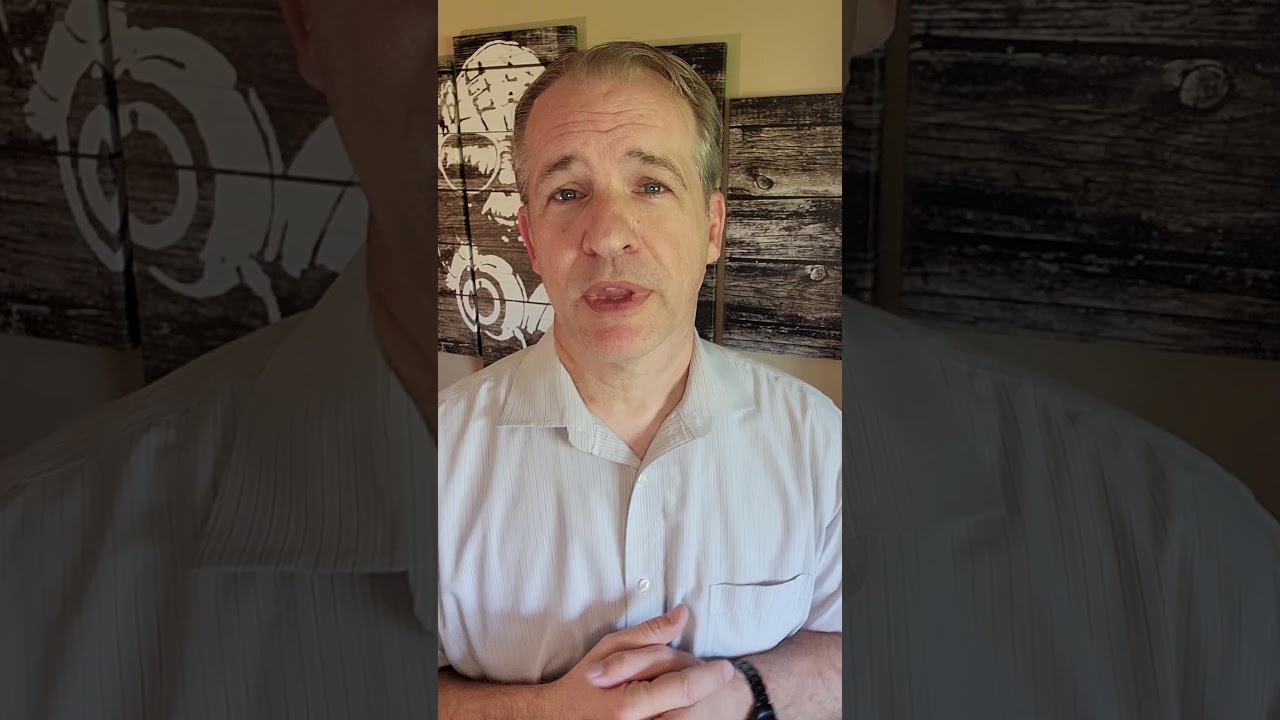
Schedule a FREE demonstration or ask any question. We’d be happy to help.
[gravityform id="4" title="false" description="false"]CrossCopy Mobile makes mobile data collection easy, fast, and secure—whether your custodians are across the hall or across the country. No apps to install. No tech headaches.