Schedule your FREE demo today!
Schedule a FREE demonstration or ask any question. We’d be happy to help.
[gravityform id="4" title="false" description="false"]eDiscovery Software | eDiscovery Collection Software | Pinpoint Labs

iCloud vs Investigators : How Apple’s Security is Reshaping Digital Forensics As mobile devices become central to digital investigations, Apple’s iCloud backup system presents a growing challenge for forensic professionals. While offering users a seamless experience for safeguarding their data, iCloud’s encryption and access controls have introduced significant hurdles for lawful data acquisition. Understanding how iCloud backups work—and how recent Apple security changes have impacted

Introduction: The Unexpected Challenge in Mobile Forensics With the release of iOS 18.3, forensic investigators and eDiscovery professionals have encountered unexpected challenges in extracting WhatsApp messages from iPhones. Recently, a client reported that after updating to iOS 18.3, they were unable to access WhatsApp messages using traditional forensic tools—an issue that was not present before the update. However, CrossCopy Mobile was able to extract the

Selective iOS Data Collection: The Future of Privacy-Respecting Mobile Forensics As digital privacy concerns continue to grow, mobile forensics and eDiscovery professionals are facing increased scrutiny over how they collect data from iOS devices. Traditional forensic tools often rely on full-device extractions, pulling vast amounts of personal and sensitive information beyond the scope of legal investigations. However, with evolving data protection laws and the increasing

As digital forensics and eDiscovery professionals know, collecting data from smartphones grows more challenging with evolving encryption technologies. The latest Samsung Galaxy and Android updates have introduced a new encryption format for SMS, MMS and RCS messages, creating significant hurdles for existing forensic tools. The Challenge: New Samsung & Android SMS Encryption Update Recently, a client faced a major roadblock: two popular mobile collection tools

With the release of iOS 18, Apple has introduced Rich Communication Services (RCS) messaging support, a long-anticipated shift that modernizes text messaging for iPhone users. While this update improves messaging interoperability with Android devices, it presents new challenges for mobile forensic and eDiscovery collections. Legal and forensic professionals must now consider the implications of RCS message collection, verification, and preservation. Understanding the Differences: SMS, iMessage,

For nearly two decades, we’ve been at the forefront of innovation in eDiscovery and investigations, constantly listening to our clients’ needs. One message has been clear: how we work is evolving, and so is how we handle mobile data. Organizations face growing challenges with mobile data investigations and need better tools to address them. Today, we’re thrilled to announce the launch of our most groundbreaking

With each iOS update, new features and system changes directly impact the world of eDiscovery and digital forensics. Apple’s iOS 18 is no exception, introducing features that could streamline or complicate how professionals collect, process, and review digital evidence. Below, we explore some key updates in iOS 18, including RCS messaging support, and how these features could affect the eDiscovery and digital forensics landscape. RCS

Mobile data is a critical component in today’s eDiscovery processes, requiring modern solutions to manage the unique challenges it presents to legal teams. The widespread use of mobile devices and their vast data, ranging from SMS and WhatsApp messages to call logs and app data, presents distinct challenges for legal and forensic teams. As these collections grow in scope and complexity, it becomes imperative to

Understanding the data collection landscape is pivotal in the intricate world of eDiscovery. Among the key concepts encountered are “on-premises” and “endpoint collections.” Though occasionally used interchangeably, recognizing their distinct definitions and applications is essential for precision in eDiscovery operations. This article aims to demystify these terms, incorporating crucial clarifications to foster a deeper comprehension. On-Premises Collections: A Closer Look “On-premises” refers to software and
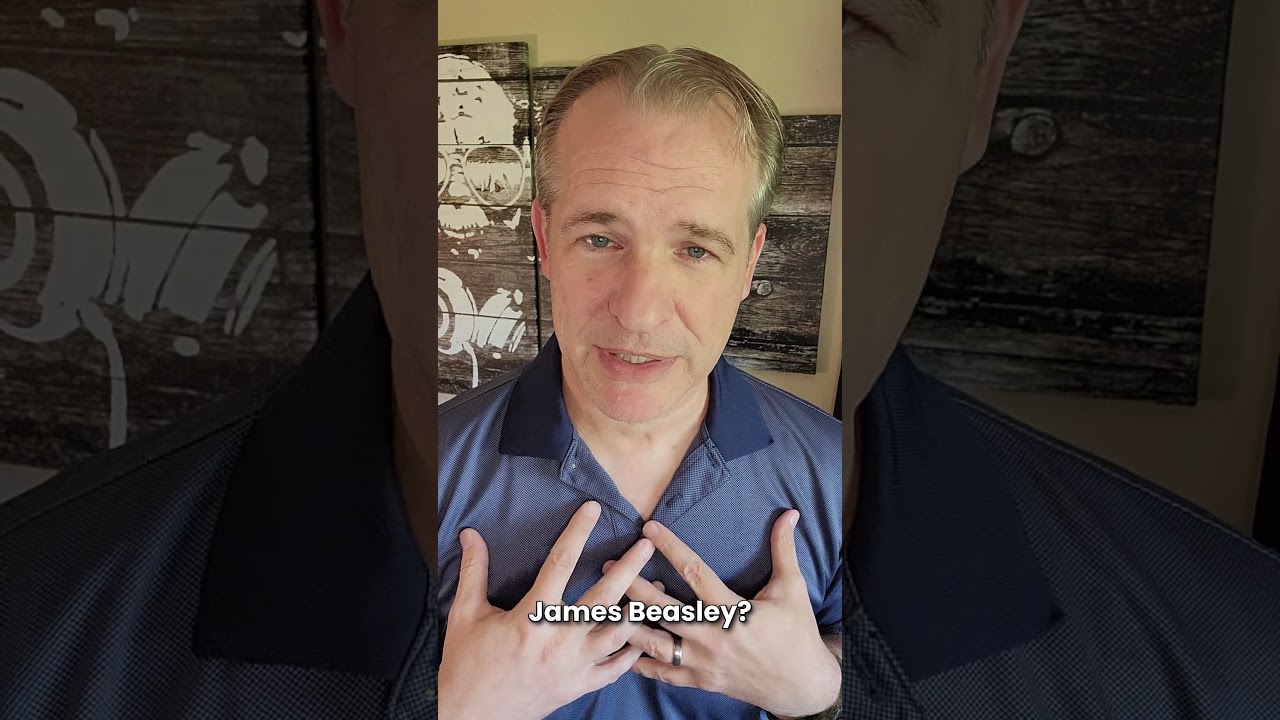
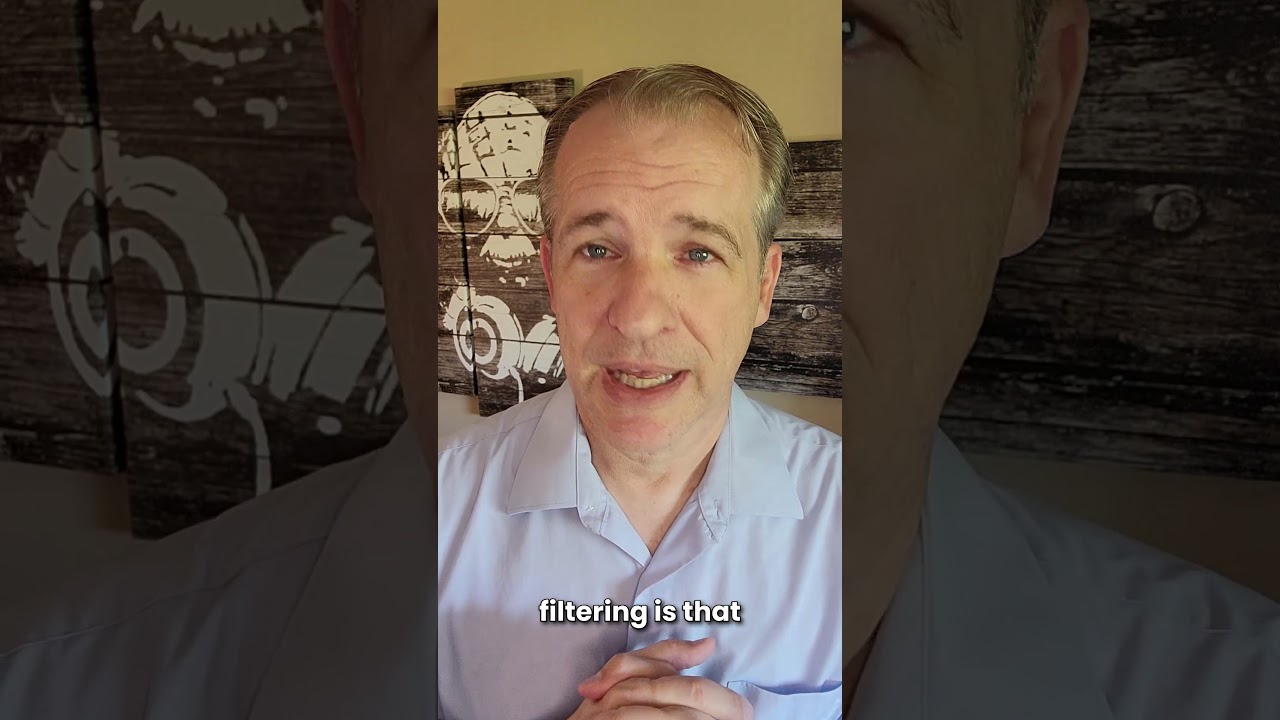
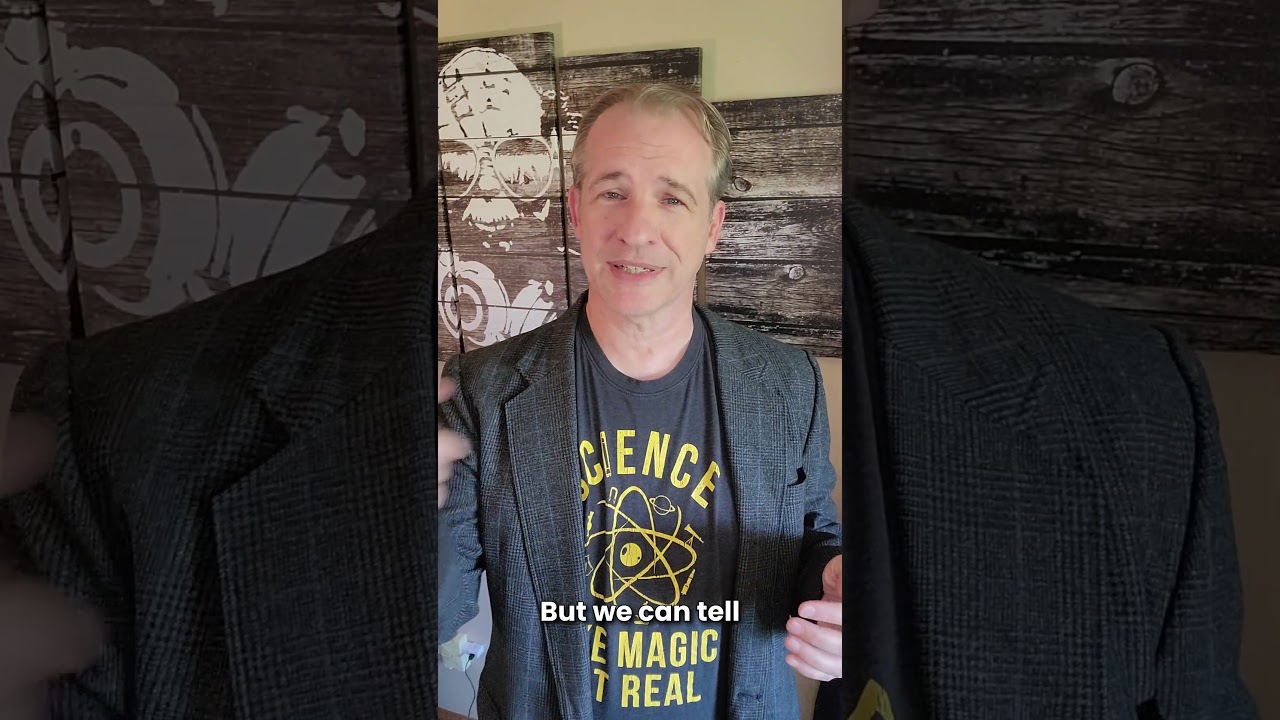
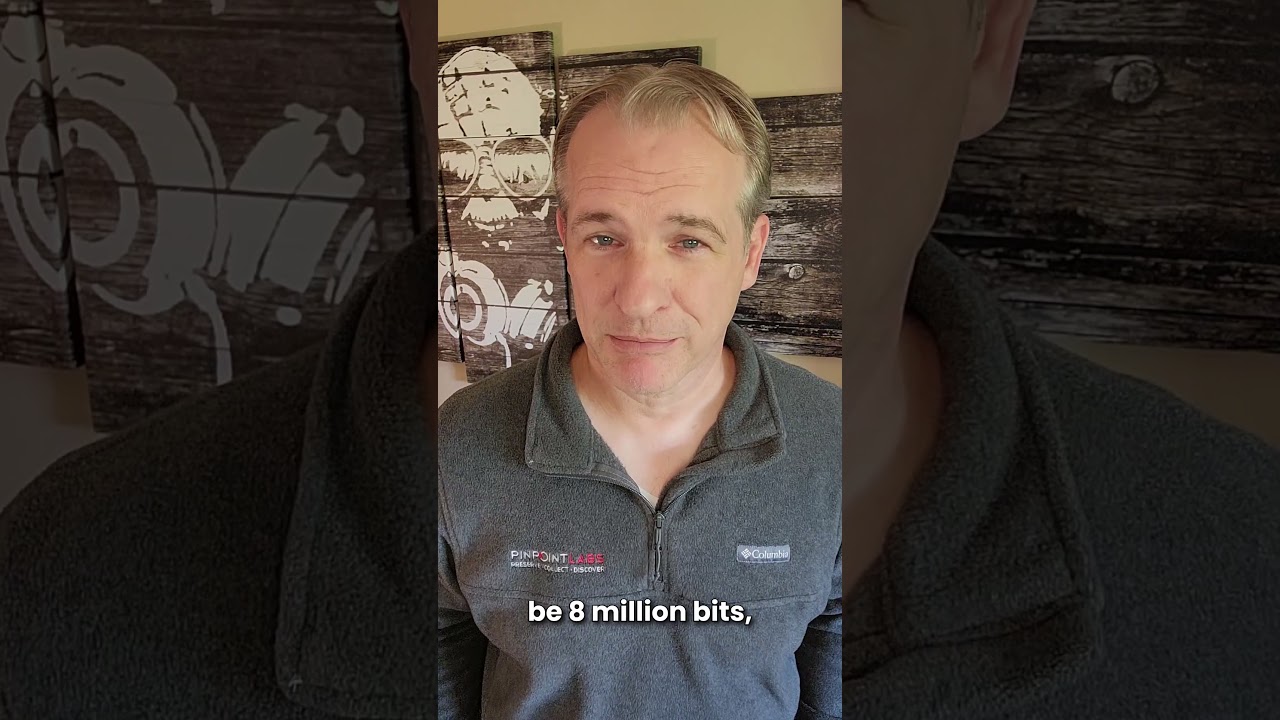
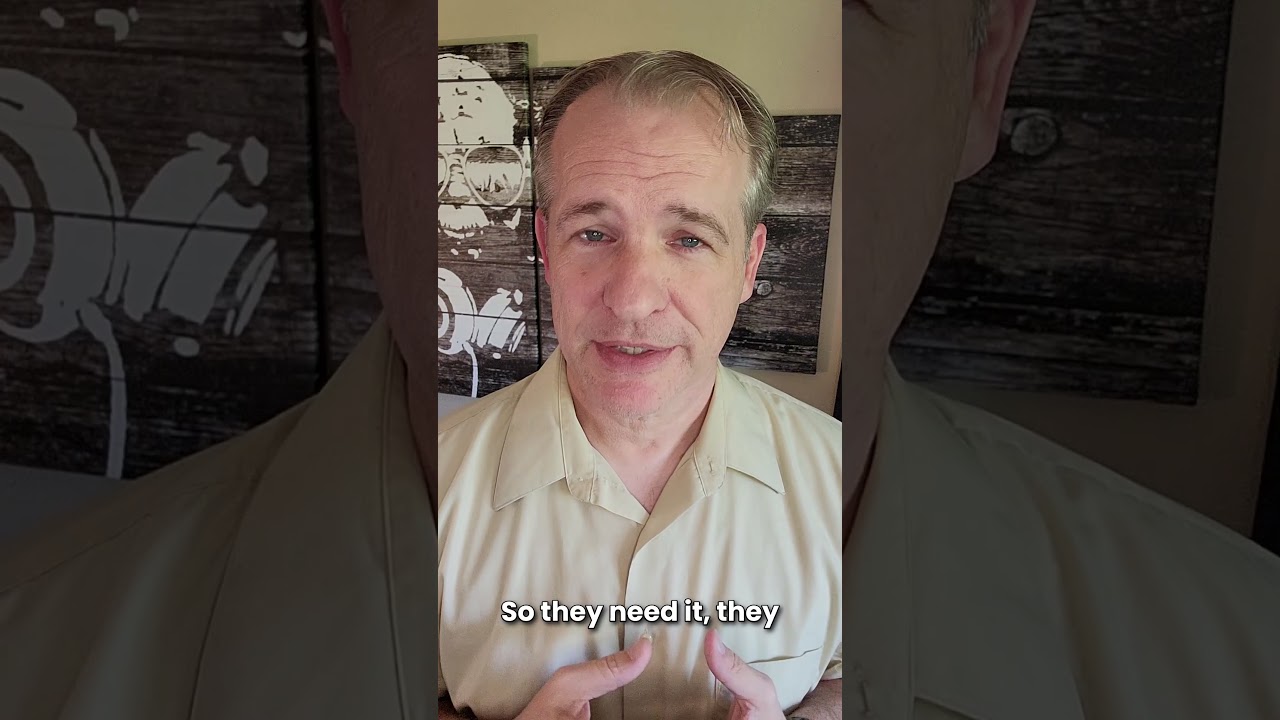
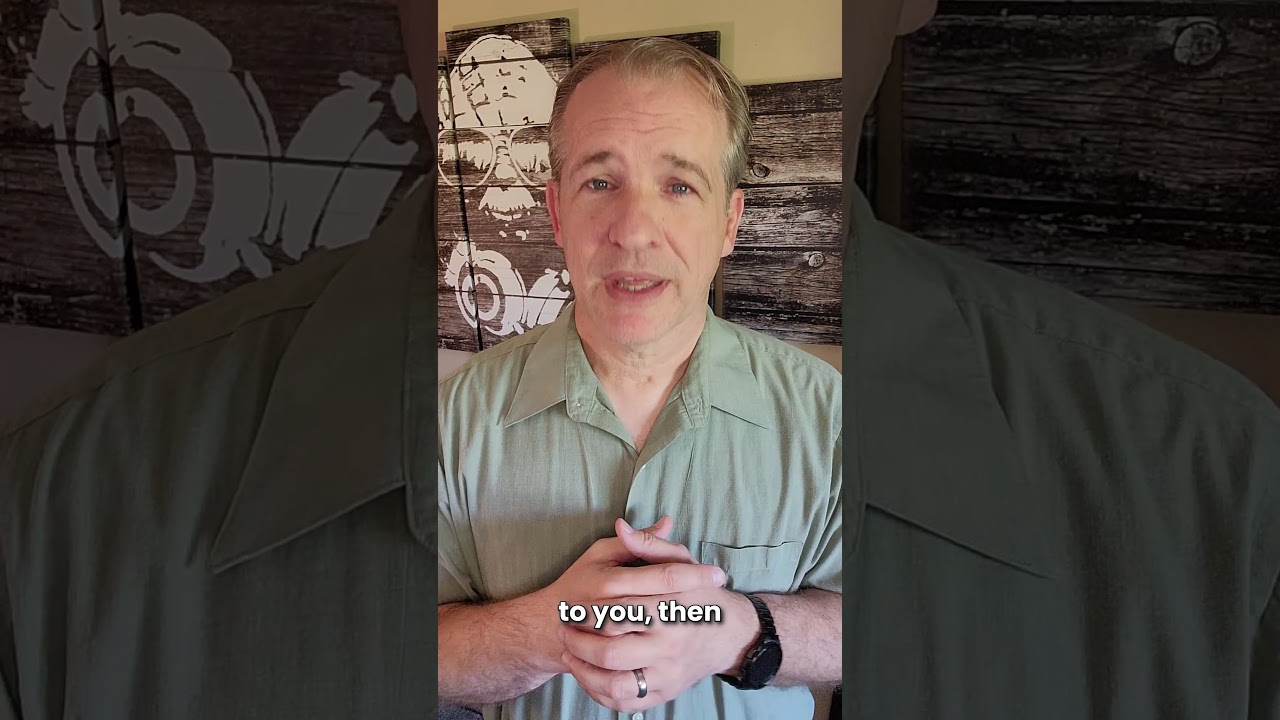
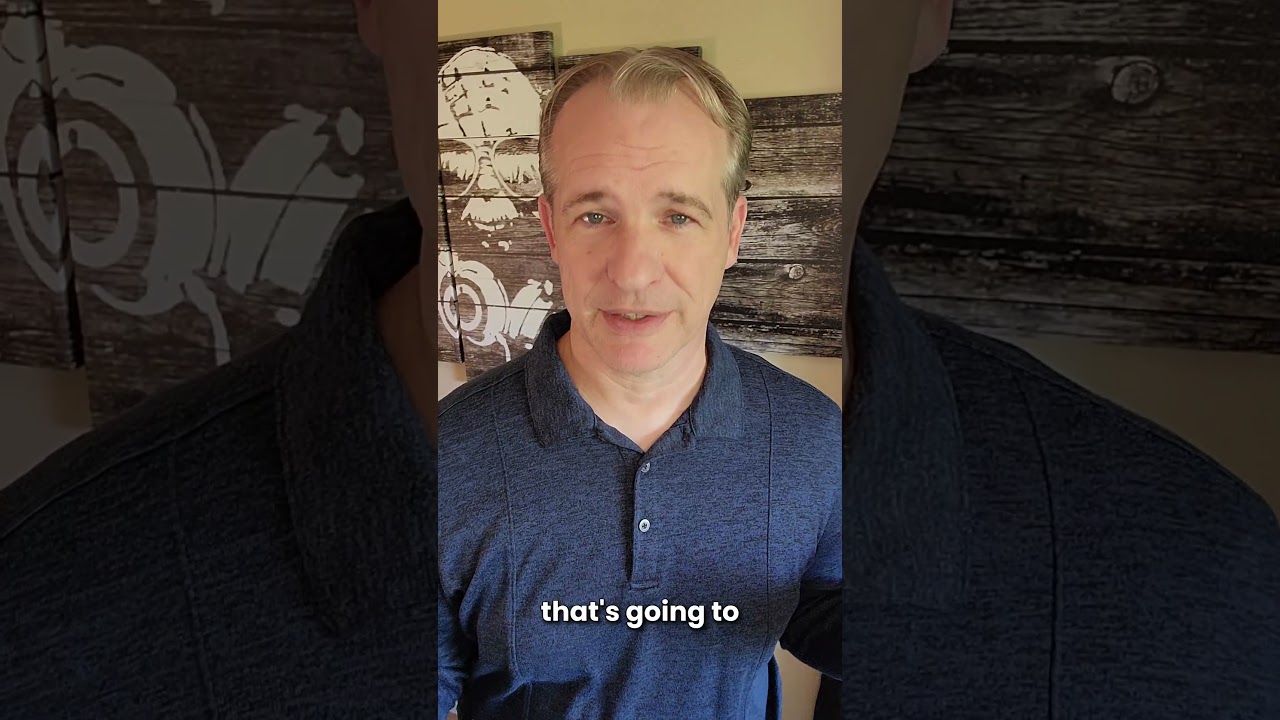
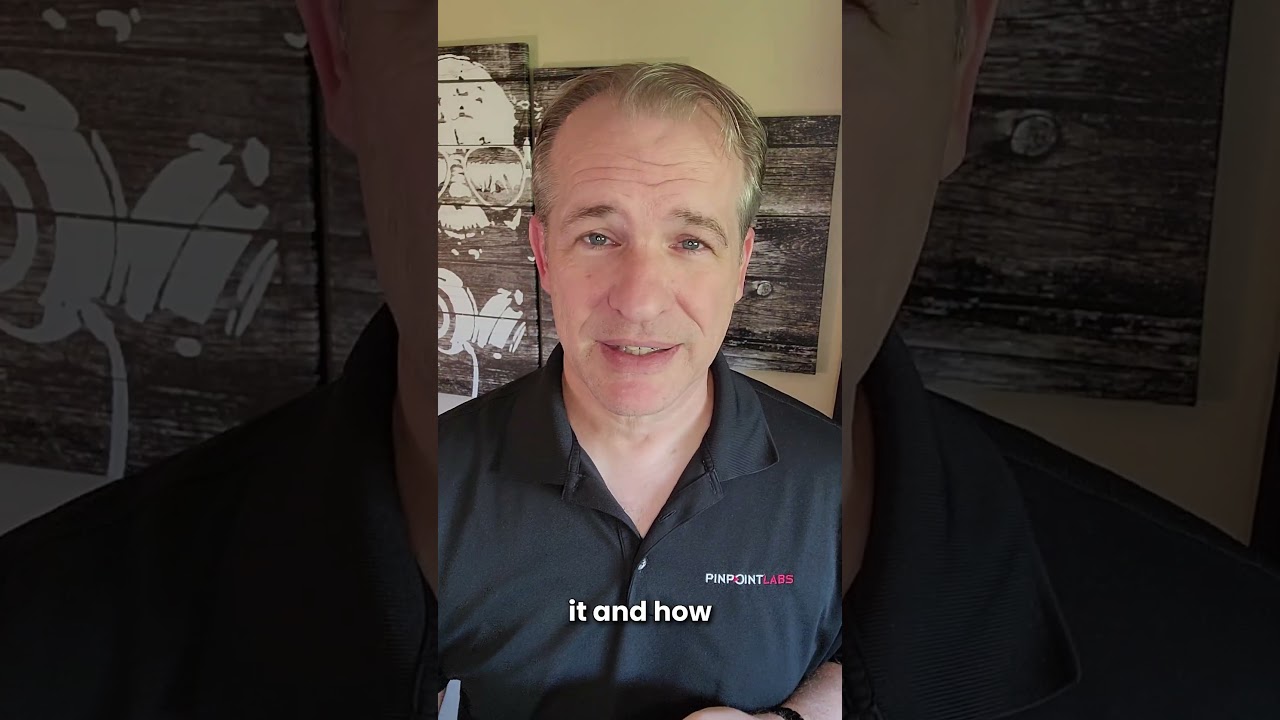
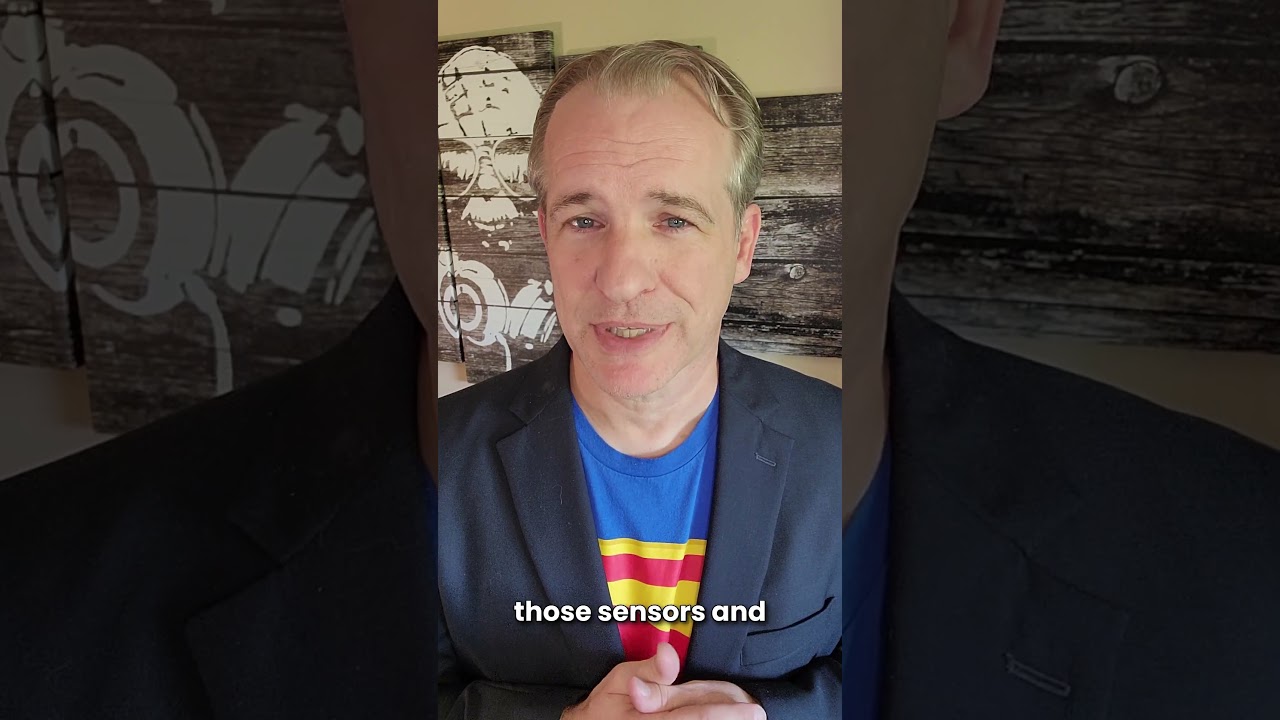
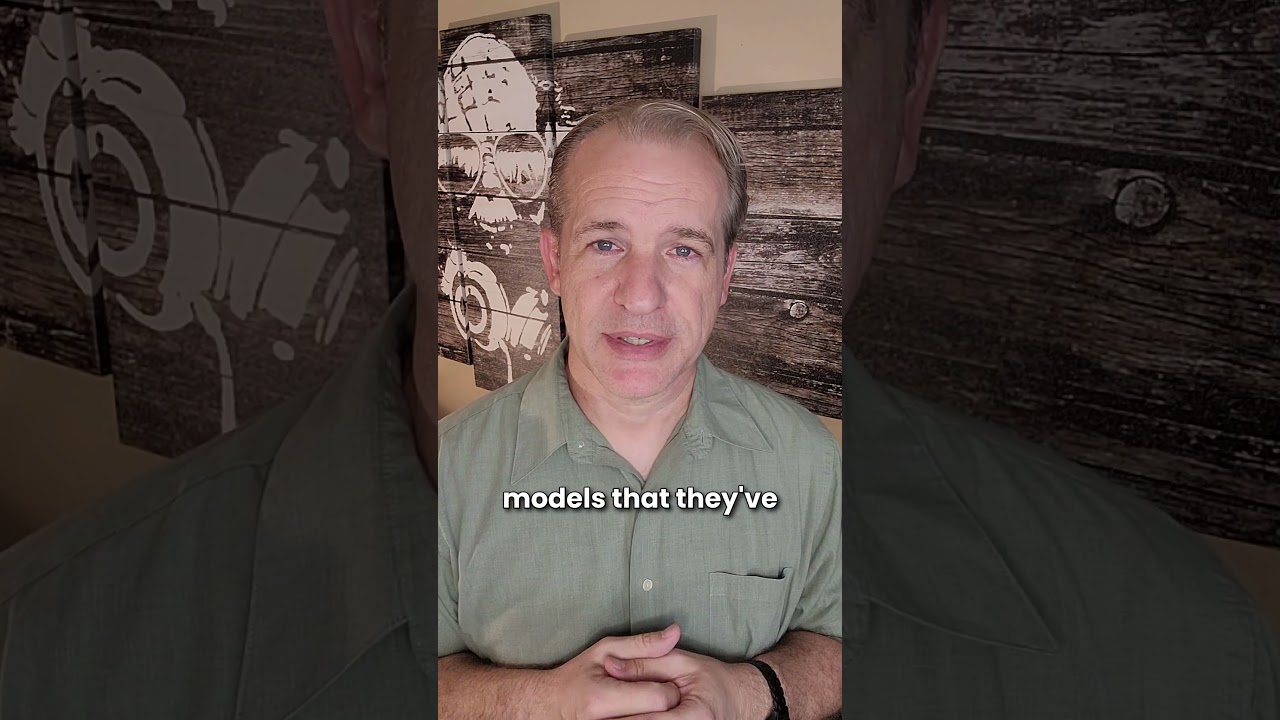
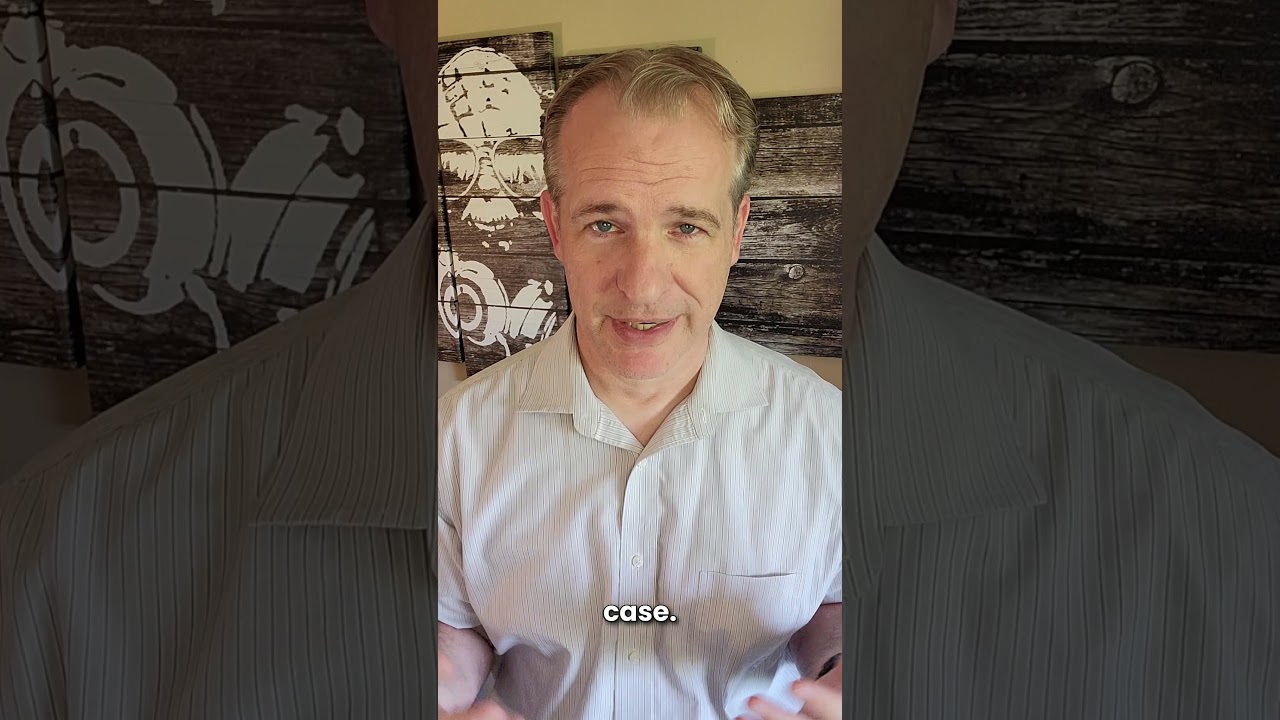
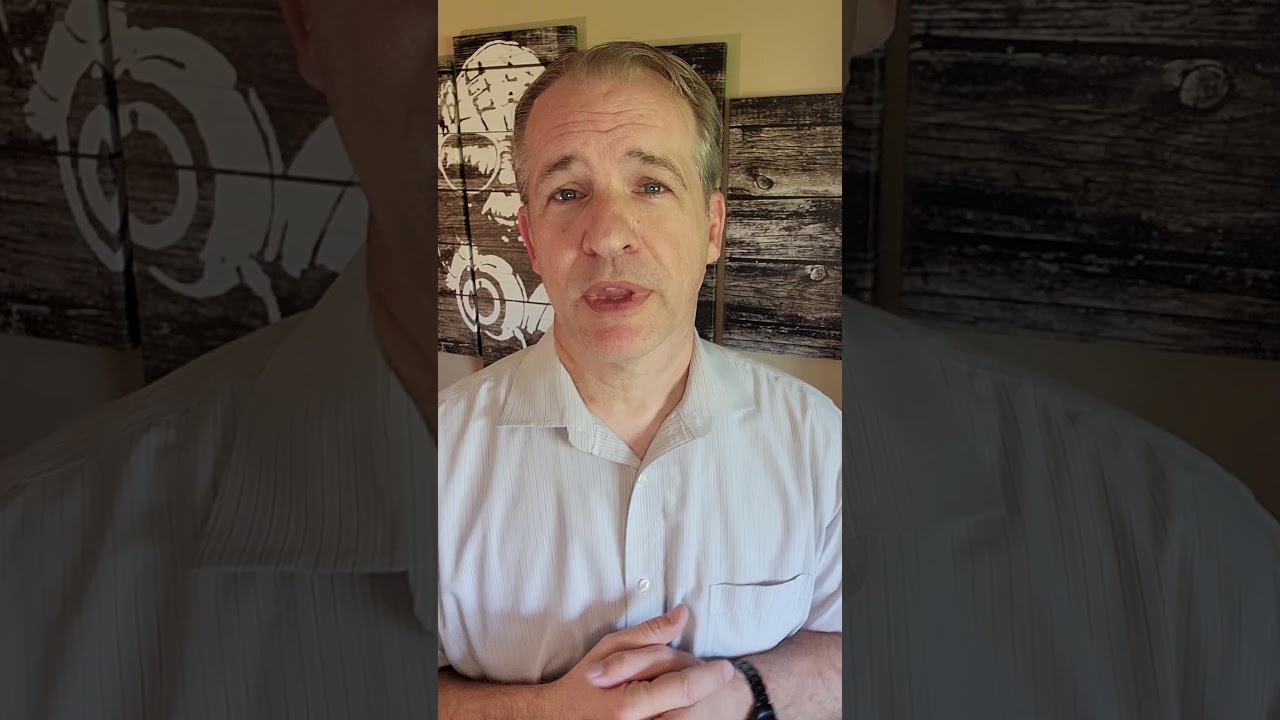
Schedule a FREE demonstration or ask any question. We’d be happy to help.
[gravityform id="4" title="false" description="false"]CrossCopy Mobile makes mobile data collection easy, fast, and secure—whether your custodians are across the hall or across the country. No apps to install. No tech headaches.