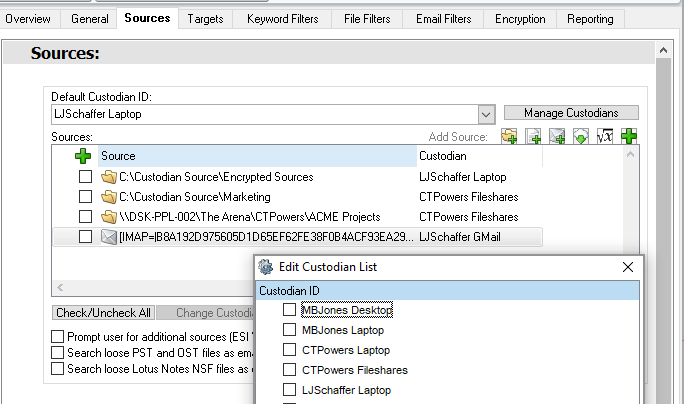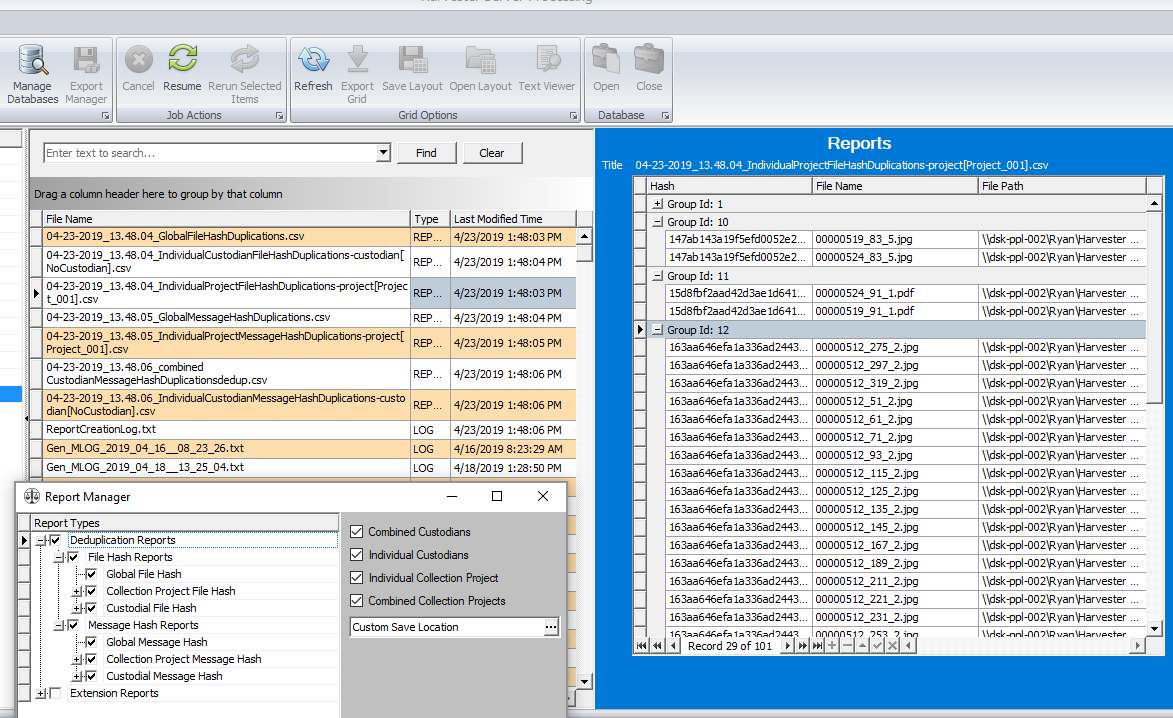Easily dedupe, sort and view collections using Custodian ID’s
This is the 6th of 8 sneak peeks into the features (CUSTODIAN TRACKING) in our upcoming Harvester 6.0 release.
SNEAK PEEK #6 – ASSIGN CUSTODIAN ID’S ON-THE-FLY
New custodian ID management features allow users to assign descriptions to cloud email accounts, cloud documents, network shares or local files copied with Harvester. Users can take advantage of the new option by simply creating a custodian list in Harvester and applying a global custodian ID to multiple sources or an individual ID per source.
When items are collected, the custodian ID is added to the record and several reports can be generated when the job is completed. Harvester Server also has a new custodian manager option that allows users to create a custodian database related to projects and use the information to apply custodian ID’s to all items collected from a client computer.
FLEXIBLE AND EXTENSIVE DUPLICATE REPORTING
Harvester Server Processing offers users custodial, project, and global-level deduplication reports. Duplicates are grouped by IDs and items can be listed and viewed from a database grid. With the new batch reporting options, users can select multiple reports and walk away.
Talk to us about our beta testing opportunities and discounts for early adopters. To learn more contact us at sales@pinpointlabs.com.