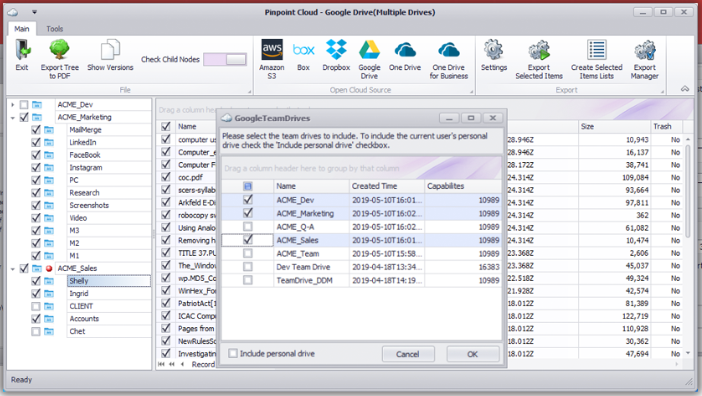Explore, and collect eDiscovery from Google Drive, Google Team Drives, box, DropBox, OneDrive, OneDrive for Business, and Amazon A3
This article is 8 of 8 sneak peeks into the features in our upcoming Harvester 6.0 release.
Pinpoint Labs has expanded Harvester Server’s cloud collection functionality by adding the new Cloud Explorer, which simplifies cloud-based E-Discovery. Visually navigating cloud accounts helps users accurately identify relevant custodian content. Additionally, users can immediately ensure credentials will successfully log into the correct account and have access to the necessary sources.
When users log in as an administrator, with the appropriate credentials, they’ll have access to employee drives and folders. Do you need to collect E-Discovery from Google Team Drives? No problem! Once logged in a list of available drives are listed. Collecting E-Discovery from Amazon A3 storage buckets and folders is also seamless. Cloud Explorer saves and encrypts site credentials and site API for easy access.
Once cloud files are collected, Harvester’s E-Discovery engine can process data, and users can build load files for all popular target review platforms. Collecting from all popular cloud storage providers using a single application greatly simplifies cloud-based E-Discovery project requirements. From the team that has brought users defensible collections for more than a decade, Pinpoint Labs continues to expand its products to reach relevant E-Discovery sources.
Thank you for taking the time to review this sneak peek series. Our Harvester 6 release is an ambitious project, and we know our users will benefit from its expanded feature set for years to come. Click here for a list of the other Harvester 6 Sneak Peek articles.