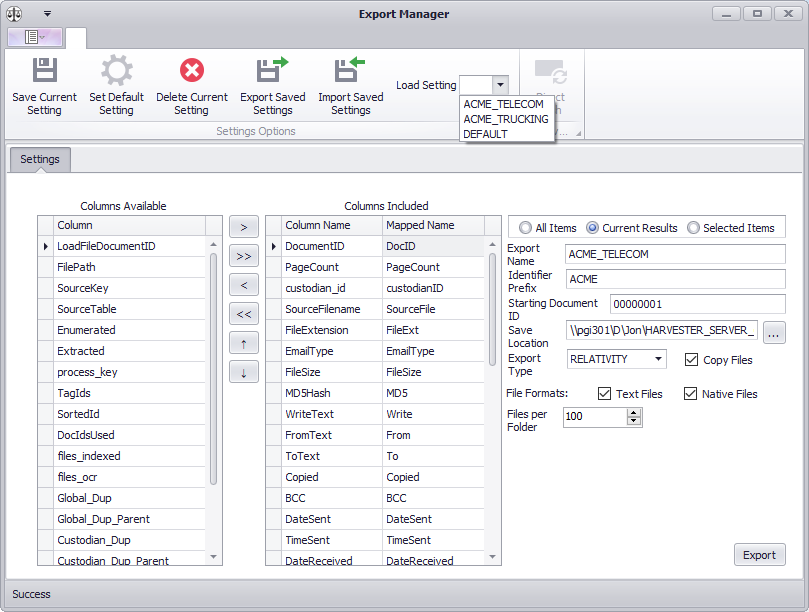Create Customized Electronic Discovery Production Sets, Load Files and Push to Relativity
This is the 7th of 8 sneak peeks into the features in our upcoming Harvester 6.0 release.
SNEAK PEEK #7 – MANAGE E-DISCOVERY PRODUCTION SETS WITH EASE
Managing production sets and load file settings for numerous review platforms and projects can be challenging. Harvester Server’s Export Manager helps you meet these challenges by providing options to customize load files and production sets.
In addition to customizing field selections and production numbers, the Export Manager allows you to save or load settings for different profiles. Harvester Server’s E-Discovery Export Manager allows a user to create customized labels for export names and choose the order fields that are written. Once settings are configured and saved as the default, creating a load file or production sets can be completed by pressing a few buttons.
Would you like to go directly to your Relativity database? No problem! As a proud Relativity development partner, Pinpoint Labs has built a seamless integration with Relativity. No need to purchase a third-party application or work with load files and additional storage devices. Users can choose to upload text or native files and extracted metadata into a Relativity project database.
Would you like to create text-only productions and go back for relevant native files? No problem! Harvester provides the flexibility to copy out and compress extracted text, creating production sets a fraction of the original size.
Whether you need to create load files or production sets for your entire database, tagged items or a current search result, the Export Manager provides flexibility and speed to complete the project in a timely manner. Harvester Server seamlessly goes from collections through processing and exporting data for review.