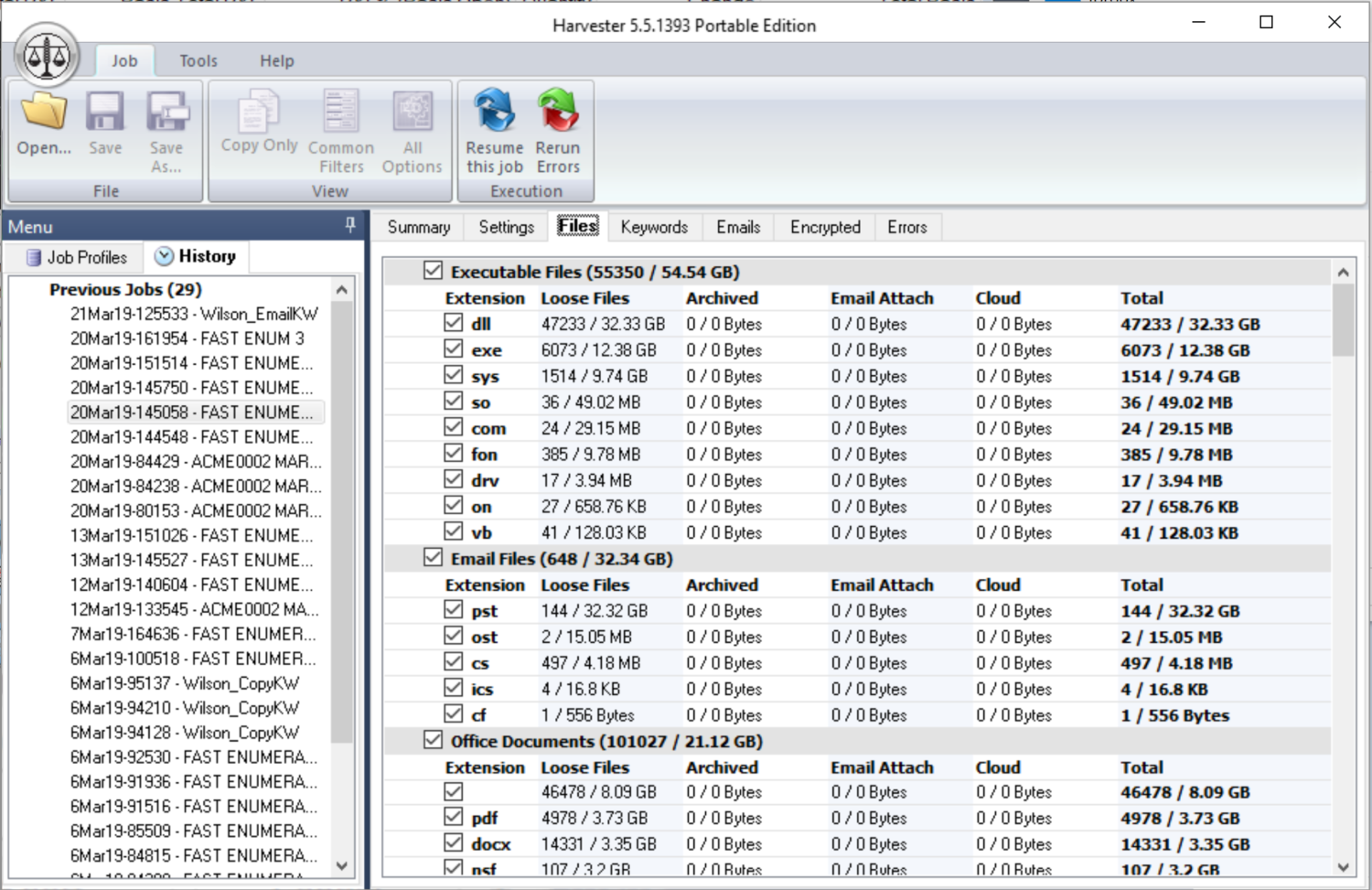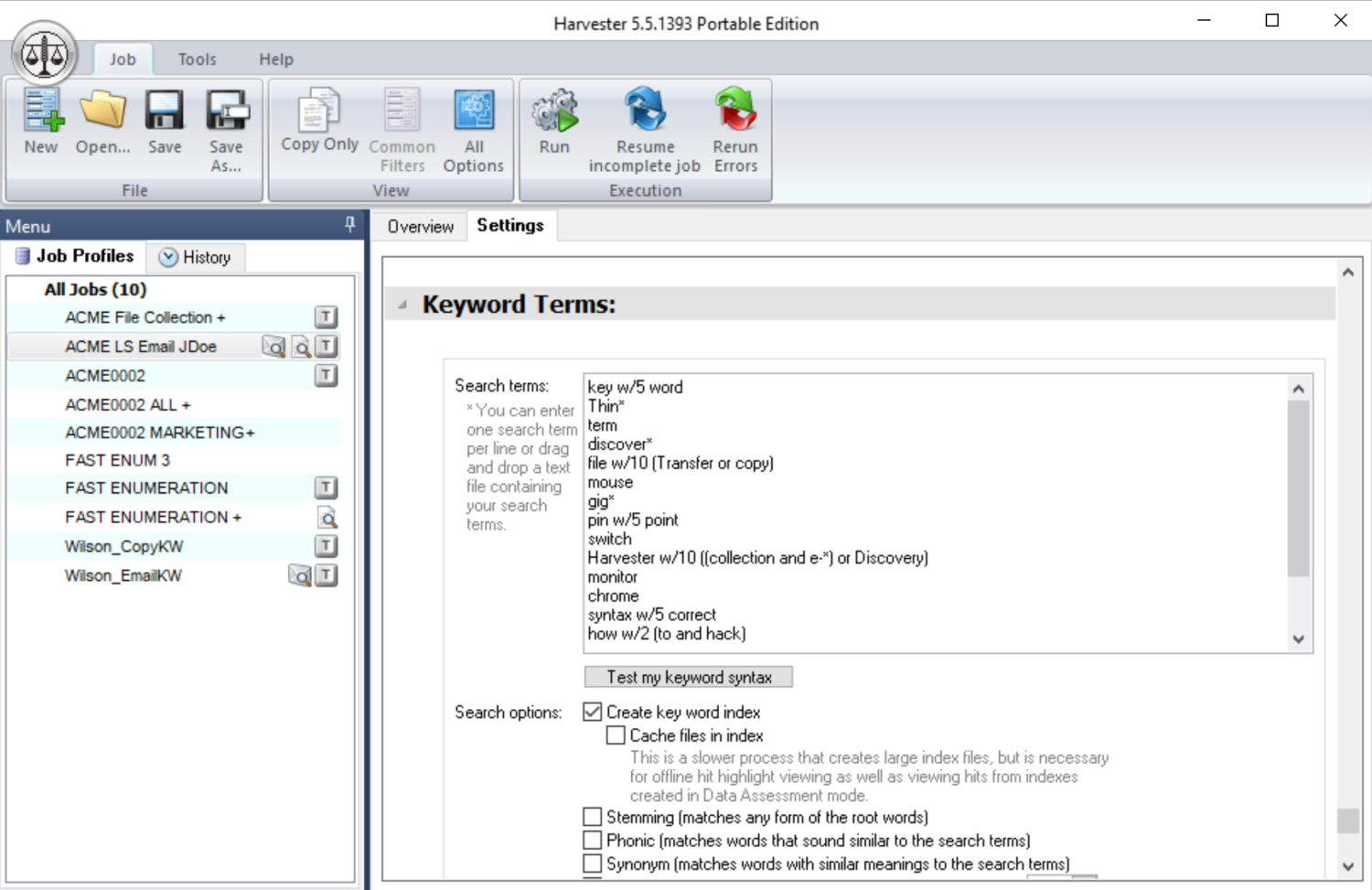New project templates simplify training and job setup
This is the 5th of 8 sneak peeks into the features in our upcoming Harvester 6.0 release.
JOB SETTINGS #1 – COPY ONLY AND DATA ASSESSMENT
Users only see options related to items to copy, where they will be copied, date range and file extensions. Fast enumeration is used by default when using the Copy Only template. Fast enumeration is a multi-threaded file inventory process that produces popular data assessment reports for local PCs and network shares at a rate of 20-30 Terabytes an hour.
Due to the multi-terabyte data sets that are frequently encountered, Harvester’s fast enumeration process makes quick work of knowing what’s on a target computer or network resource. Users can filter items that match a production request before collecting data.
JOB SETTINGS #2 – COMMON FILTERS
Out of all of the Harvester filtering options, users can access, keywords and deduping are the most common. Harvester includes these options in the common filters template so users can quickly enter their criteria and be ready to go.
Harvester Portable and Server have been the go-to E-Discovery collection applications for many corporate, legal IT and computer forensic professionals for the past decade. Working with our clients we have added many useful features that allow Harvester to be the most versatile application of its kind.
By grouping features specific to the most commonly used jobs, the workflow is more streamlined but users can still easily access all of Harvester’s features as they have in the past. If you would like to see the new job profiles, fast enumeration or any of our other Harvester 6 Sneak Peek features contact Pinpoint Labs to schedule a demonstration.